What Is Unlock Tool?
Unlock Tool is a user-friendly program designed to tackle various issues on your Android and iOS devices. It's particularly helpful when standard methods fail, like forgetting your Google account login or encountering software glitches.
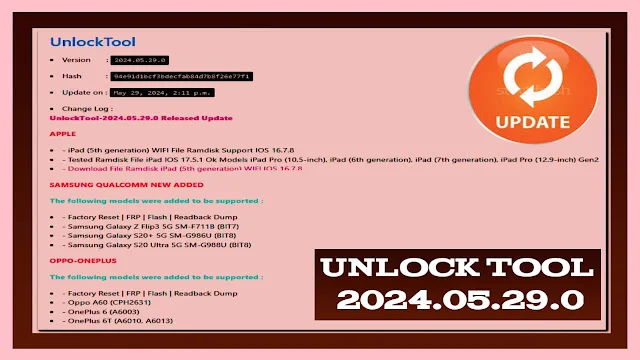
How To Use Unlock Tool?
Using Unlock Tool is straightforward. Here's a glimpse into some key features and their use:
Removing FRP Lock (Android):
- Launch Unlock Tool and navigate to the "Device" tab.
- Select "FRP" and click "Execute."
- Follow the on-screen instructions to connect your phone.
Flashing Firmware (Android & iOS):
- Open the tool and go to the "Flash" tab.
- Choose the appropriate chipset and firmware for your device.
- Click "Start Flash" and follow the instructions to connect your phone.
Factory Reset (Android & iOS):
- Go to the "Device" tab and choose "Factory Reset."
- Power off your phone and follow the on-screen instructions to connect it.
Repairing IMEI (Android):
- Open the tool and go to the "IMEI" tab.
- Select "IMEI Repair" and follow the on-screen instructions to connect your phone.
What's New In The Latest Update?
The May 29th, 2024 update brings exciting additions for Apple users:
- Support for iPad (5th generation) WIFI with File Ramdisk for iOS 16.7.8: This allows potential bypassing of security measures on this specific iPad model.
- Tested Ramdisk File Compatibility for iPad with iOS 17.5.1: This update ensures compatibility with the latest iOS version for specific iPad models (iPad Pro 10.5-inch, iPad 6th & 7th generation, iPad Pro 12.9-inch Gen 2).
Supported Models
Samsung Qualcomm:
- Factory Reset, FRP Bypass, Flashing, Readback Dump functionalities are now available for:
- Samsung Galaxy A20s (SM-A207F - BIT1 to BIT5, SM-A207M - BIT4)
- Samsung Galaxy A02s (SM-A025M/DS - BIT8)
- Samsung Galaxy A23 (SM-A235M - BIT4)
- Samsung Galaxy Note10+ (SM-N975U1 - BIT8)
- Samsung Galaxy S22 5G (SM-S901E/DS, SM-S908E/DS - BIT8)
- Samsung Galaxy S21 Ultra 5G (SM-G998U1 - BIT-A)
New Brands Added:
- Factory Reset, FRP Bypass, and Readback Dump functionalities are now supported for:
- Oppo A54s (CPH2273)
- OnePlus Nord N200 5G (DE2118/DE2117)
- Asus ZenFone 8 (I006D)
- Huawei Honor X8a (CRT-LX1/LX2/LX3)
- Motorola Moto G14 (XT2341)
Xiaomi:
- Support for MediaTek Dimensity 8300 Ultra (MT6897) chipset has been added under MTK Universal.
- Factory Reset, FRP Bypass, and Readback Dump functionalities are now supported for Xiaomi Redmi K70E (Duchamp) and Poco X6 Pro (Duchamp). These models connect in PRELOADER Mode; BROM Mode is not supported for this CPU.
Additional Apple Support:
- File Ramdisk support for iPad (5th generation) WiFi with iOS 16.7.8 has been added, allowing potential bypassing of security measures.
- Compatibility with the latest iOS 17.5.1 has been confirmed for specific iPad models: iPad Pro (10.5-inch), iPad (6th & 7th generation), and iPad Pro (12.9-inch) Gen 2 (download link for File Ramdisk iPad (5th generation) WiFi with iOS 16.7.8 not provided due to security concerns).
Features
Unlock Tool offers a range of functionalities to address common phone issues:
- Bypass Lock Screens (Android): Regain access to your Android phone by potentially bypassing forgotten passwords or PINs. It may also help circumvent FRP locks on select models.
- Flash Firmware (Android & iOS): Reinstall your device's operating system if you're experiencing software glitches or performance issues.
- Factory Reset (Android & iOS): Completely wipe your phone's data and restore it to factory settings, resolving major software problems.
- IMEI Repair (Android): Restore your phone's unique identifier (IMEI) if it becomes corrupted, potentially fixing connectivity issues.
Features for Advanced Users (Use with Caution!)
Unlock Tool offers some advanced features, but proceed with caution:
- iCloud Account Unlocking (iOS): This might work on some iOS devices, but it's crucial to ensure compliance with Apple's terms of service.
- iOS Jailbreaking: This removes limitations imposed by Apple's system, but it's a complex process recommended only for experienced users due to potential risks.
- Serial Number Modification (Android - Legal Considerations Apply): Modifying your device's serial number can have legal repercussions in certain regions. Only consider this if absolutely necessary and in accordance with local regulations.
FAQs
- Is Unlock Tool free?
Yes, Unlock Tool is a free program for Windows computers.
- Is Unlock Tool safe to use?
While generally safe, some features like advanced functionalities or bypassing security measures might pose a risk. Always back up your data before using any tool that modifies your phone's software.
- Where can I download Unlock Tool?
You Can Download this tool From The Link On this Page.
Conclusion
Unlock Tool can be a valuable tool for regaining access to your locked phone or restoring it to a functional state. However, remember to exercise caution, especially with advanced features. Always back up your data before using any tool that modifies your device's software.
