In the ever-evolving landscape of mobile technology, one persistent issue that smartphone users face is the Factory Reset Protection (FRP) lock. If you've ever found yourself locked out of your Android device due to forgotten login credentials, you understand the frustration this can cause. Thankfully, technology marches on, and with it comes innovative solutions to common problems. The XOUFS Recovery FRP Tool V1.3 is one such solution that promises to be your ultimate ally in bypassing FRP locks. In this article, we'll delve into the features, benefits, and a step-by-step guide on how to use this remarkable tool.
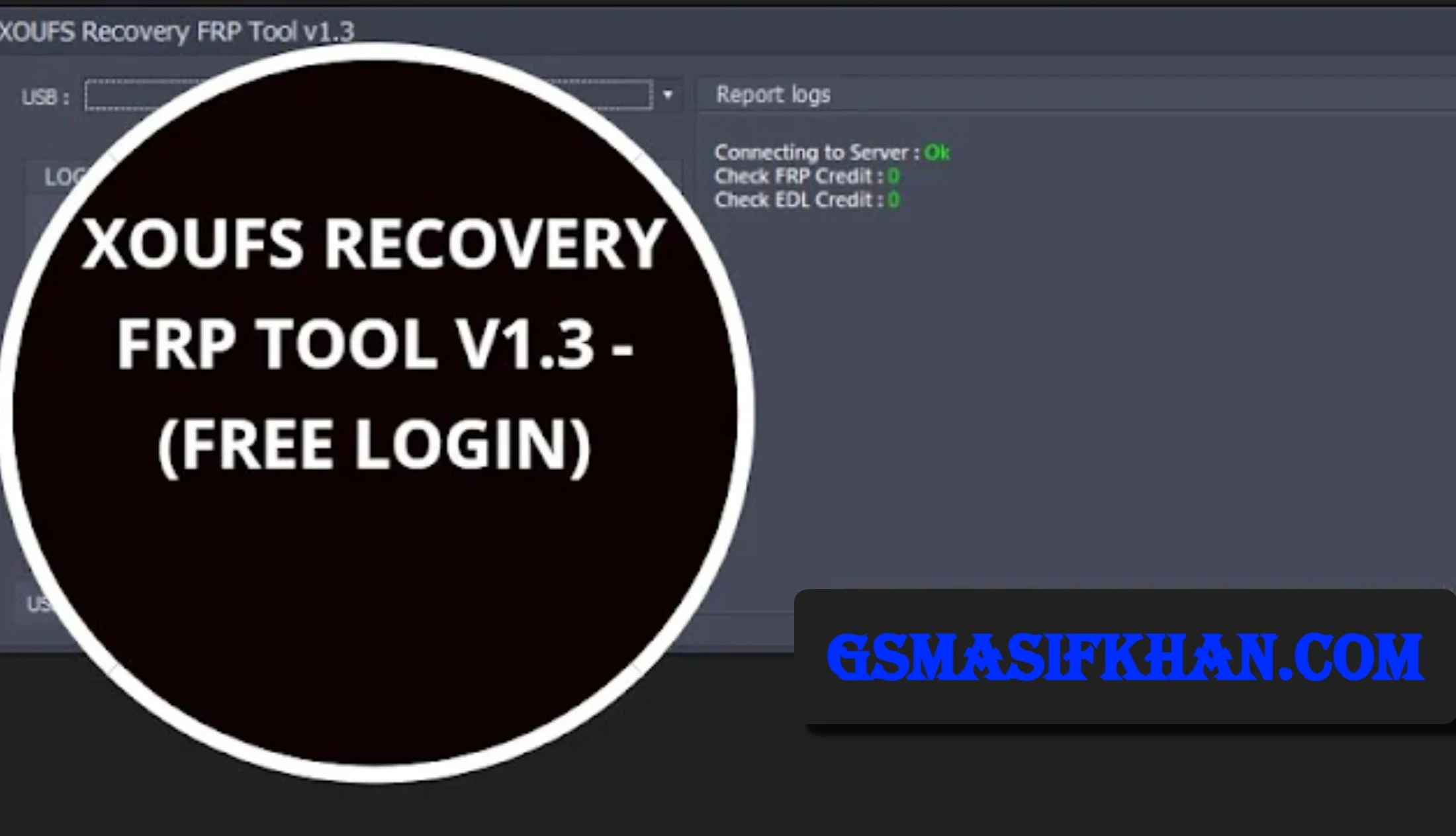
More Tools
TTA MTK Tool Version 1.3.3: Your Ultimate Guide
Auth MDM Unlock Tool: Your Solution for Mobile Device Management Unlocking
Features of the XOUFS Recovery FRP Tool V1.3
Wide Device Compatibility: The XOUFS Recovery FRP Tool V1.3 is designed to work seamlessly with a broad range of Android devices, making it a versatile choice for users with different smartphones and tablets.
- User-Friendly Interface: One of the standout features of this tool is its intuitive and user-friendly interface. You don't need to be a tech wizard to navigate and use this tool effectively.
- One-Click FRP Bypass: With a single click, you can bypass the FRP lock on your device. This simplicity makes it accessible to users of all levels of expertise.
- Fast and Reliable: The tool is known for its speed and reliability. It can quickly bypass the FRP lock without compromising the security of your device.
- No Data Loss: XOUFS Recovery FRP Tool V1.3 ensures that your data remains intact during the bypass process, so you won't lose any precious information.
- Regular Updates: The development team behind XOUFS is committed to keeping the tool up to date, ensuring it remains effective even as Android evolves.
Benefits of using the XOUFS Recovery FRP Tool V1.3
Regain Access to Your Device: The primary benefit of this tool is the ability to regain access to your Android device when you're locked out due to forgotten credentials.
- Save Time and Money: Using the XOUFS Recovery FRP Tool V1.3 can save you the time and expense of seeking professional help to unlock your device.
- Protect Your Data: Since the tool doesn't erase your data during the bypass process, your personal information remains safe and secure.
- No Technical Expertise Required: You don't need to be a tech guru to use this tool successfully. Its user-friendly interface means that anyone can benefit from it.
- Stay Updated: With regular updates, you can trust that the tool will continue to work with the latest Android versions and security features.
How to use the XOUFS Recovery FRP Tool V1.3
Using the XOUFS Recovery FRP Tool V1.3 is a straightforward process, thanks to its user-friendly design. Here's a step-by-step guide to help you get started:
- Download and Install: Begin by downloading the XOUFS Recovery FRP Tool V1.3 from the official website. Install it on your computer.
- Connect Your Device: Use a USB cable to connect your locked Android device to your computer.
- Launch the Tool: Open the XOUFS Recovery FRP Tool V1.3 on your computer.
- Click 'Bypass FRP': Once the tool is running, click on the 'Bypass FRP' button.
- Follow On-Screen Instructions: The tool will guide you through the process. Simply follow the on-screen instructions, and the FRP lock will be bypassed.
- Device Access: After successful bypass, you'll have full access to your device. You can now set up a new Google account and continue using your smartphone or tablet as usual.
Username & Password Login details
Conclusion
The XOUFS Recovery FRP Tool V1.3 is a powerful and user-friendly solution to a common Android device issue. With its impressive features, numerous benefits, and straightforward usage, it can be a lifeline for anyone locked out of their device due to FRP issues. Always remember to use such tools responsibly and only on devices that you own or have proper authorization to unlock.
