The Redmi Note 8 is a beloved smartphone among tech enthusiasts, thanks to its impressive features and affordability. However, for those who wish to customize their device or address Mi account-related issues, the OMH Redmi Note 8 Account Remove tool can be a game-changer. In this article, we will delve into the two primary functionalities of this tool: installing TWRP via Fastboot and removing Mi accounts through TWRP.
Installing TWRP Via Fastboot
TWRP (TeamWin Recovery Project) is a custom recovery that empowers users to perform advanced tasks on their Android devices, such as flashing custom ROMs, creating backups, and more. The OMH Redmi Note 8 Account Remove tool simplifies the process of installing TWRP on your Redmi Note 8 using Fastboot mode.
Fastboot mode is a powerful tool that allows you to flash system files directly to your device. Here's how you can use the OMH Redmi Note 8 Account Remove tool to install TWRP via Fastboot:
Download the Necessary Files: Begin by downloading the OMH Redmi Note 8 Account Remove tool and the TWRP recovery image for your Redmi Note 8 model.
Enable Developer Options: If you haven't already, go to your device's settings and tap on "About Phone." Find the "Build Number" and tap it multiple times until you see a message confirming that Developer Options are now enabled.
Enable USB Debugging: In the Developer Options menu, locate and enable USB Debugging. This is crucial for connecting your device to your computer.
Connect Your Device: Use a USB cable to connect your Redmi Note 8 to your computer while it's in Fastboot mode.
Run the OMH Redmi Note 8 Account Remove Tool: Launch the tool on your computer and follow the on-screen instructions to install TWRP on your device.
Reboot to TWRP: After the installation is complete, reboot your Redmi Note 8 into TWRP recovery mode.
Congratulations! You have successfully installed TWRP on your Redmi Note 8 using the OMH Redmi Note 8 Account Remove tool, opening up a world of possibilities for customization and system modification.
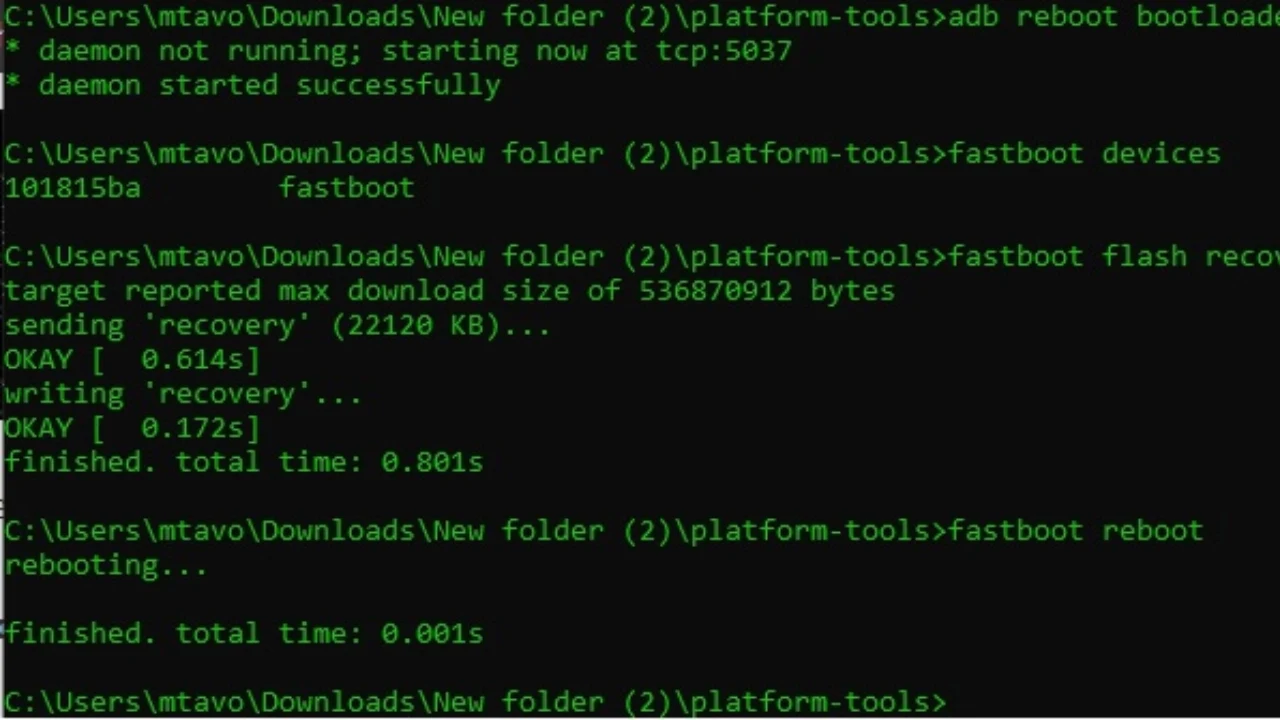
More Tools
OMH Features
- Install TWRP Via Fastboot: This tool allows users to effortlessly install TWRP on their Redmi Note 8 smartphones via Fastboot mode.
- Account Remove Via TWRP: One of the standout features of OMH Redmi Note 8 Account Remove is its ability to remove Mi accounts via TWRP.
Account Remove Via TWRP
Now, let's explore another remarkable feature of the OMH Redmi Note 8 Account Remove tool: removing Mi accounts via TWRP. Mi accounts are associated with Xiaomi devices and offer various features, but sometimes users encounter issues or wish to remove them. Here's how to do it:
Boot into TWRP: Ensure your Redmi Note 8 is in TWRP recovery mode. If not, you can do so by powering off your device and then booting into recovery mode using the hardware key combination specified for your device.
Select "Wipe": In TWRP, navigate to the "Wipe" option and select it.
Choose "Format Data": Next, choose "Format Data." This will erase all data on your device, including the Mi account.
Confirm the Action: TWRP will ask you to confirm the data format. Proceed with the confirmation.
Reboot: Once the process is complete, go back to the main menu and select "Reboot" followed by "System."
Your Redmi Note 8 will now reboot without the Mi account, giving you a fresh start or allowing you to set up a new account as desired.
Conclusion
The OMH Redmi Note 8 Account Remove tool is a versatile utility that enhances the functionality of your Redmi Note 8. Whether you want to install TWRP via Fastboot for advanced customization or remove Mi accounts for a clean slate, this tool simplifies the process. Remember to exercise caution and back up your data before performing any actions, as these processes involve critical device modifications. Enjoy the newfound freedom and control over your Redmi Note 8!
