In today's digital age, mobile devices have become an integral part of our lives. We use them for communication, entertainment, and even as a storage repository for sensitive data. As a result, ensuring the security of our mobile devices is of paramount importance. One tool that has been making waves in the mobile device security industry is the "ZeroKnox Removal Tool V1.4." In this article, we'll delve into its features and capabilities, particularly in the context of Samsung and Apple devices.
ZeroKnox Tool Features
The ZeroKnox Removal Tool V1.4 is a powerful and versatile software application designed to enhance the security and manageability of mobile devices, with a primary focus on Samsung and Apple products. Here are some of its key features:
- Device Unlocking: Easily regain access to locked devices without data loss.
- FRP Bypass: Safely bypass Factory Reset Protection on Android devices.
- iCloud Activation Lock Bypass (Apple): Effortlessly unlock iCloud-locked Apple devices.
- Device Compatibility: Compatible with various brands like Samsung, Apple, Google, and more.
- User-Friendly: Intuitive interface for users of all technical levels.
- Data Integrity: Preserves data integrity while performing security actions.
- Regular Updates: Consistent updates keep the tool effective against evolving security threats.
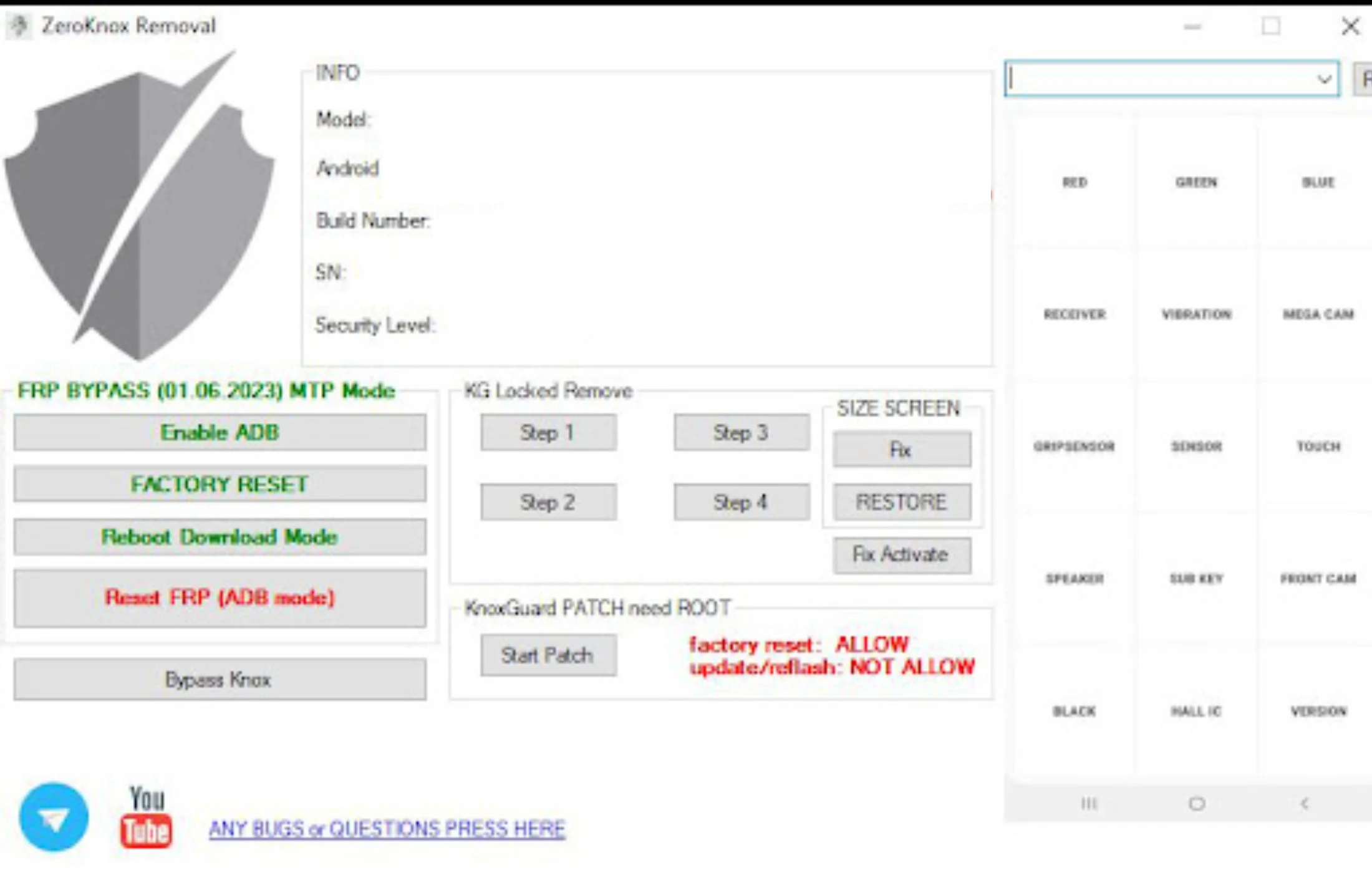
More Tools
Samsung Bypass
One of the standout features of ZeroKnox Removal Tool V1.4 is its ability to bypass security measures on Samsung devices efficiently. Whether you've forgotten your password, PIN, or pattern, or you're locked out of your device for any reason, this tool provides a reliable solution. It allows you to regain access to your Samsung smartphone or tablet without compromising data integrity. This can be a lifesaver in situations where you urgently need access to your device.
Apple Bypass
Similar to its Samsung counterpart, ZeroKnox Removal Tool V1.4 also offers a secure and effective Apple bypass feature. If you've forgotten your Apple ID password or find yourself locked out of your iPhone or iPad, this tool can help you regain access without the need for complex and time-consuming procedures. With its user-friendly interface, even those with minimal technical expertise can utilize this feature with ease.
How to Use It
Using the ZeroKnox Removal Tool V1.4 is a straightforward process that can be broken down into a few simple steps:
Download and Install the Tool
Start by downloading the ZeroKnox Removal Tool V1.4 from the official website or a trusted source. Ensure that you're getting the legitimate version of the software to guarantee security and reliability. Once the download is complete, follow the on-screen instructions to install the tool on your computer.
Connect Your Device
Connect your Samsung or Apple device to your computer using a compatible USB cable. The tool should automatically detect your device, provided it is in the appropriate mode for the bypass process.
Choose the Bypass Option
In the software interface, you will be presented with options for Samsung and Apple bypass. Select the option that corresponds to your device. The tool will then guide you through the necessary steps to initiate the bypass process.
Follow On-Screen Instructions
Follow the on-screen instructions carefully. The tool will prompt you to take specific actions to complete the bypass successfully. These actions may vary depending on your device and its current state.
Complete the Bypass
Once you've completed the required steps, the tool will work its magic, bypassing the security measures on your device. This may take a few minutes, so be patient and let the software do its job.
Access Your Device
Once the bypass is complete, you will regain access to your Samsung or Apple device. You can now set a new password, PIN, or pattern to secure your device or make any necessary changes.
Conclusion
In a world where mobile device security is paramount, the ZeroKnox Removal Tool V1.4 stands out as a valuable asset for Samsung and Apple device users. Its ability to bypass security measures securely and efficiently ensures that you're never locked out of your device for long. Moreover, its user-friendly interface makes it accessible to a wide range of users, from tech-savvy individuals to those with limited technical knowledge.
Download Link
