Smartphones have become an integral part of our lives, and with the constant evolution of technology, we often find ourselves needing to unlock new capabilities and freedoms for our devices. In the world of iOS, tools like iRemoval Pro and iRa1n have been essential in granting users the power to break free from limitations. In this article, we will delve into the latest versions of these tools, specifically iRemoval Pro v6.6 and iRa1n v4.4, exploring their features, improvements, how to use them, and important notes to keep in mind.
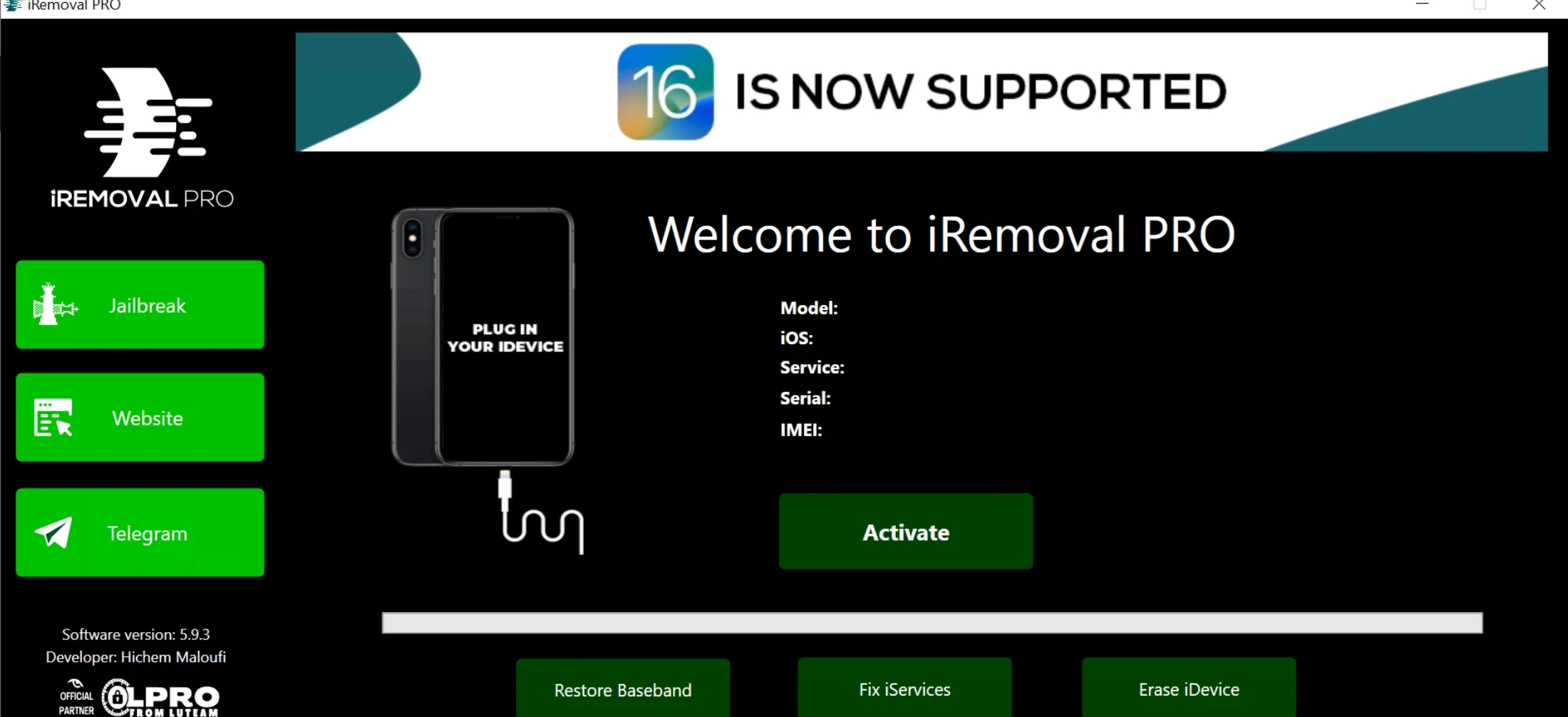
More Tools
iRemoval Pro v6.6 - What's New
iRemoval Pro has been a trusted name in the iOS community for bypassing activation locks and unlocking devices. With the release of version 6.6, it brings several exciting enhancements that cater to the evolving needs of iOS users.
- Enhanced Performance: iRemoval Pro v6.6 is designed to work seamlessly with the latest iOS updates, ensuring that users can unlock their devices without any hiccups. This improved performance means faster and more efficient unlocking processes.
- Expanded Device Compatibility: The latest version offers support for a wider range of iOS devices, making it accessible to a broader audience. Whether you have an older iPhone or the latest model, iRemoval Pro v6.6 has you covered.
- User-Friendly Interface: The user interface has been refined to make the unlocking process even more straightforward. You don't need to be a tech expert to use iRemoval Pro effectively.
- Enhanced Security: Security is a top priority, and iRemoval Pro v6.6 incorporates the latest security measures to protect your data during the unlocking process.
iRa1n v4.4 - What's New
iRa1n, known for its jailbreaking capabilities, has also received a significant update with version 4.4. Let's explore the improvements it brings to the table.
- Compatibility: iRa1n v4.4 now supports the latest iOS versions and devices, ensuring that users can enjoy the benefits of jailbreaking on their up-to-date devices.
- Stability: The jailbreaking process can sometimes be unstable, but iRa1n v4.4 aims to provide a more stable and reliable experience, reducing the chances of crashes or errors.
- Enhanced Customization: With iRa1n v4.4, users can personalize their iOS experience to a greater extent, installing custom themes, tweaks, and apps that aren't available on the App Store.
- Improved Speed: Jailbreaking can be a time-consuming process, but iRa1n v4.4 is optimized for speed, allowing users to complete the jailbreak in less time.
How to Use iRemoval Pro v6.6 and iRa1n v4.4
Using these tools might seem intimidating, but they are designed to be user-friendly. Here's a step-by-step guide on how to use them:
iRemoval Pro v6.6
- Download and Install: Visit the official iRemoval Pro website and download the latest version. Install it on your computer.
- Connect Your Device: Use a USB cable to connect your iOS device to your computer.
- Run the Software: Launch iRemoval Pro v6.6 on your computer.
- Follow On-Screen Instructions: The software will guide you through the unlocking process. Simply follow the on-screen instructions.
- Wait for Completion: The software will work its magic, and once it's done, your device should be unlocked and ready for use.
iRa1n v4.4
- Download and Install: Visit the official iRa1n website and download the latest version. Install it on your computer.
- Connect Your Device: Use a USB cable to connect your iOS device to your computer.
- Run the Software: Launch iRa1n v4.4 on your computer.
- Initiate Jailbreak: Follow the software's instructions to initiate the jailbreaking process. It may involve putting your device into DFU mode.
- Wait for Completion: The tool will perform the jailbreak, and once it's finished, your device will be jailbroken, allowing you to install custom software and tweaks.
Important Notes
While iRemoval Pro v6.6 and iRa1n v4.4 are powerful tools, there are some important considerations to keep in mind:
- Legal Implications: Jailbreaking and unlocking may void your warranty and could have legal implications depending on your jurisdiction. Proceed with caution and understand the laws in your area.
- Data Backup: Before using these tools, back up your device to ensure that you don't lose any important data during the process.
- Security: Be cautious when downloading these tools and ensure you are getting them from reputable sources to avoid malware or scams.
- Use Responsibly: Jailbreaking and unlocking can expose your device to security risks if you install untrusted apps or tweaks. Only install software from reputable sources.
Conclusion
iRemoval Pro v6.6 and iRa1n v4.4 represent the latest advancements in iOS device unlocking and jailbreaking. With their enhanced features, compatibility, and user-friendly interfaces, they provide valuable solutions for iOS users seeking more control and customization over their devices. However, it's crucial to use these tools responsibly, keeping legal and security considerations in mind. Unlocking and jailbreaking can offer exciting possibilities, but they also come with responsibilities and potential risks.
