Oppo Realme Qualcomm GUI Format Tool is a unique tool that allows users remove FRP and Lock for Pattern Passwords from Oppo Qualcomm Reno 4, Reno 5, Reno 6, A77 A77t, Realme 6 Pro, Realme 7 Pro, Realme 8 pro through EDL Mode with just one click. There is no need to buy any login ID or activation keys, as well as an EMMC, UFI tool like Z3x Jtag or UFI box for your computer Simply download this Oppo Realme Qualcomm Special Tool current configuration and follow our easy instructions to open the Oppo Realme Android mobile.
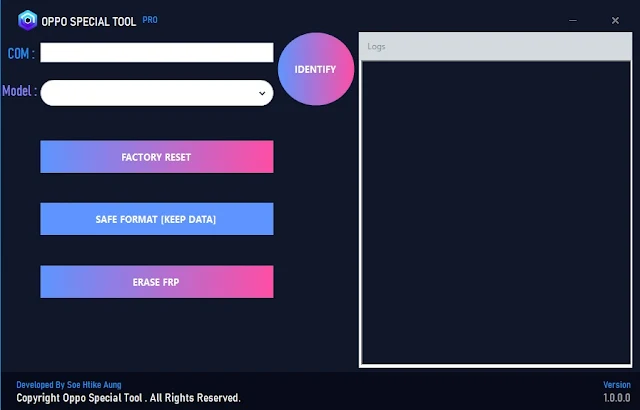
It can be quite a nightmare when someone forgets to turn off the screen lock on their phone. In this case you might think you cannot unlock your phone without visiting a the service center. However, that's not the case. In this article, I will share with you the top and cost-free methods for unlocking Oppo Qualcomm Reno 4, Reno 5, Reno 6, A77, A77t Realme 6 Pro, Realme 7 Pro, Realme 8 Pro pattern password pin and FRP lock, it is easy. Follow the step-by- method to unlock using an Oppo Special tool.
If you're looking for a speedy way for unlocking the security of your Oppo Reno Android smartphone using you should consider using the Oppo Realme Qualcomm GUI Format Tool Oppo Special Tool is useful for you. The process is simple and simple. Just run the Tool and then connect your phone to EDL Mode. Now, it can easily unlock or repair your phone. However, before you do that you have installed the appropriate USB driver in order to use the tool effectively.
- Download Link: Click Here
- Password: Password Free
- Size: 1MB
- File Name: Oppo_Realme_Qualcomm_Tool Www.TechgsmSolutions.Com
