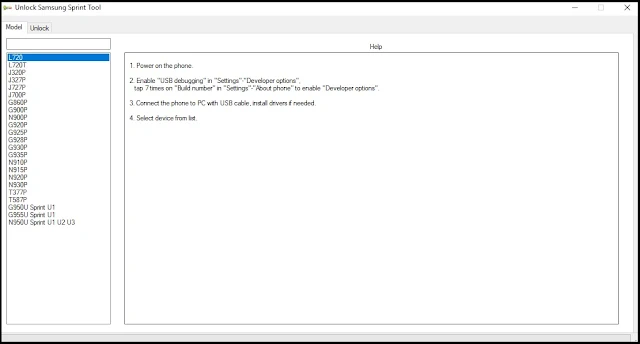
How To Use
- Power On The Mobile
- Enable USB Debugging" In "Settings"-"Developer Options",
- Press 7 Times On Build Number In Settings About Phone To Enable Developer Options
- Connect the Smartphone To PC Laptop with USB cable, And Install Drivers if Needed.
- Select the device from the list
- G950U Sprint U1
- G955U Sprint U1 U2 U3
- L720
- L720T
- J320P
- J320F
- J700P
- G930P
- G935P
- N910P
- N915P
- N920P
- N930P
- T977P
- T587P
- G860P
- G900P
- G920P
- N900P
- G920P
- G920P
Password: Technical Computer Solutions
Price: Free
Size: 5MB
